Developed by Riley Testut, AltStore is an alternative iOS App Store. Thinking about alternate iOS App Stores, the names AppValley, TweakBox, and TutuApp will strike your mind. However, the tweaked apps installed from these popular names are prone to get revoked by Apple.
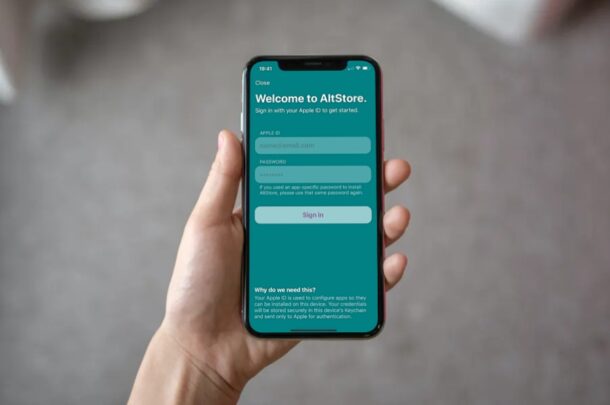
This is not the case with AltStore as the apps installed on iPhone/iPad via AltStore are irrevocable. Let us have an elaborate look onto this.
AltStore makes your iOS device take you as the developer of the apps. You do need to provide Apple User ID and Password while setting up AltStore, however, you can always create a secondary one for the purpose. Since there’s no dependency of AltStore on enterprise certificates, Apple needs to think of a different way if they wish to invalidate AltStore. Check OPut: AltDaemon | AltStore Brings On Device App Signing for Jailbroken Devices.
Contents
Requirements
You will need the following to install AltStore on your iOS device.
- A Windows or macOS PC/Laptop.
- An iOS device running on iOS 12.2 or more.
- An IPA file of your choice.
Install AltStore on iOS Using a Windows PC/Laptop [STEPS]
AltStore on your iOS device works with a PC mate known as AltServer. You need to install AltServer on your Windows PC to install and use AltStore on iPhone/iPad.
- Make sure you have the latest version of iTunes and iCloud up and running.
- Please download the AltServer Installer file from here.

- Let the ZIP file download.
- After the download is complete, extract the contents of the ZIP file and tap on the Setup executable file.
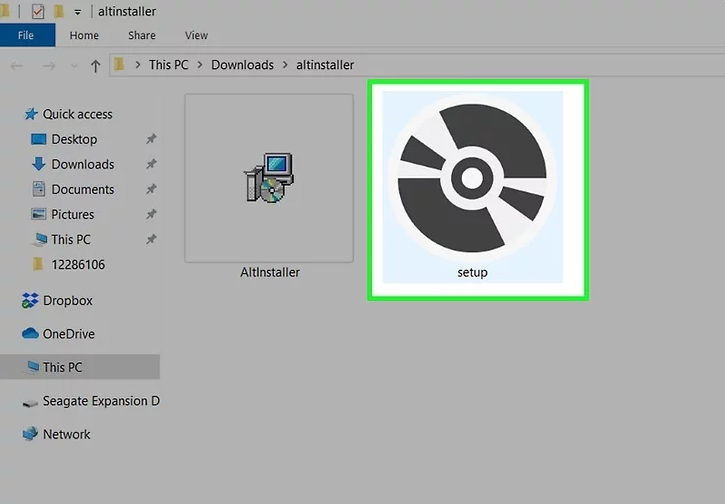
- Just follow the on-screen installation instructions now.
- Connect your iOS device to your Windows PC. Make sure you unlock it and tap on Trust if asked.
- Launch iTunes and enable WiFi Sync. Follow the below steps to toggle ON WiFi Sync.
- On iTunes tap on the Device button present on the top-left of the application.
- Tap on Summary.
- Simply checkmark the box of ‘Sync with this device over WiFi.’
- Tap on Apply.
- You will have the AltServer icon on your desktop tray now. Tap on it and choose Install AltStore.
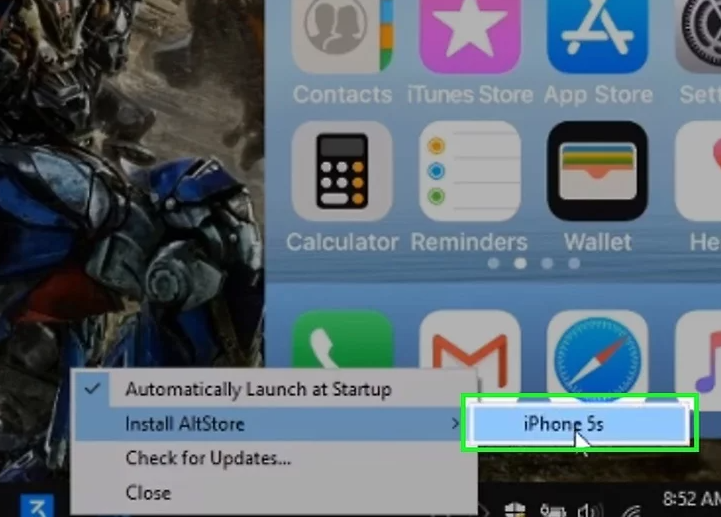
- Select your iOS device.
- Enter the Apple User ID and Password.
- That’s it! This will install AltStore on your iOS device.
- Make sure you trust the profile of AltStore under Settings > General > Profiles & Device Management.
Install AltStore on iOS Using a MAC Computer [STEPS]
- This time, as a first, you got to download the AltServer file for MAC from here.
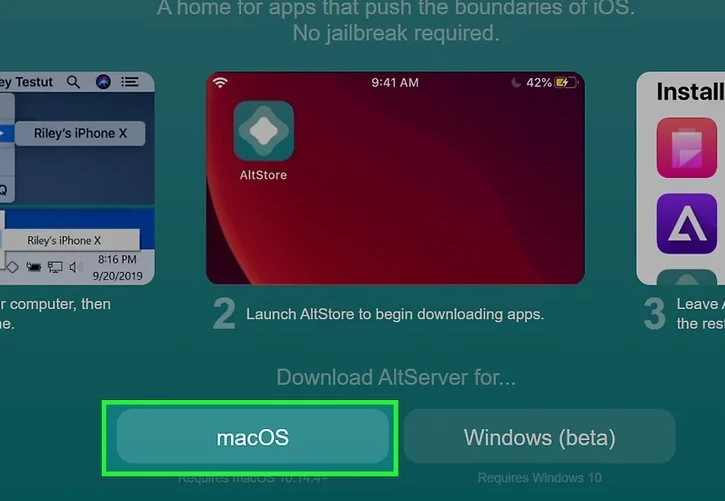
- Launch AltServer and it will show up as an icon on the Menu Bar.
- Tap on the icon and choose Install Mail Plug-in.
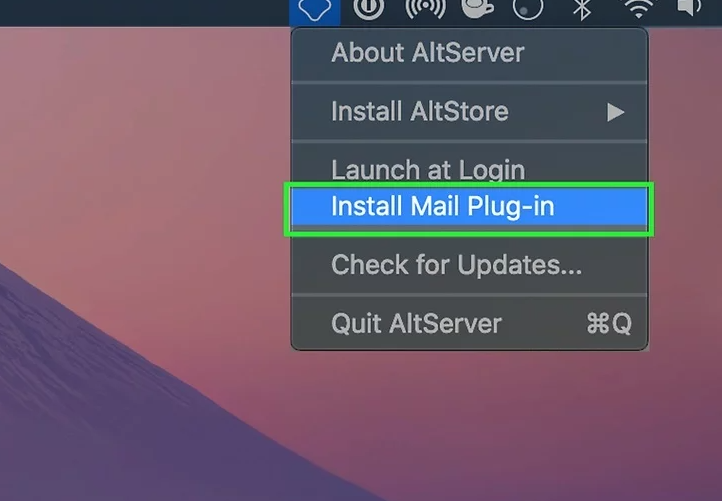
- Now, follow the on-screen installation instructions.
- After the installation is complete, restart the mail app.
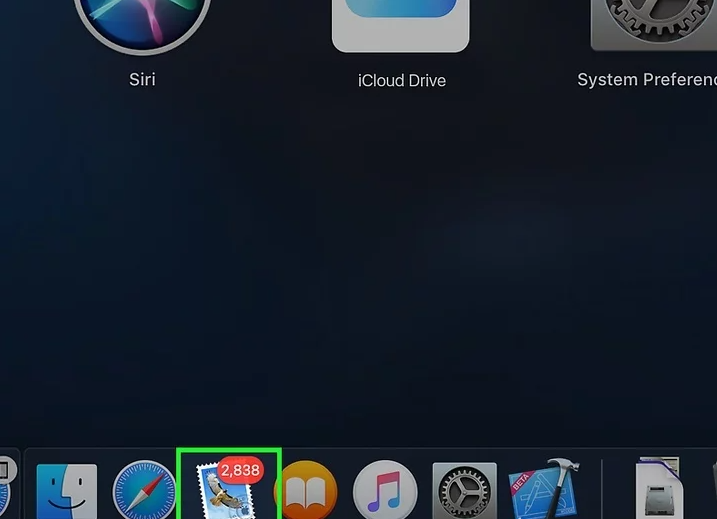
- Enable the Mail plug-in. Follow the below steps for the same.
- Tap on Mail in the menu bar and go to
- Tap on Manage Plug-ins.
- Enable the plug-in mail bundle and tap on Apply and Restart Mail.
- Connect your iOS device to your Windows PC. Make sure you unlock it and tap on Trust if asked.
- On macOS Mojave, enable iTunes WiFi Sync.
- On macOS Catalina, on iTunes, please go to your iOS device’s summary page and enable the option Show this iPhone when on WiFi.
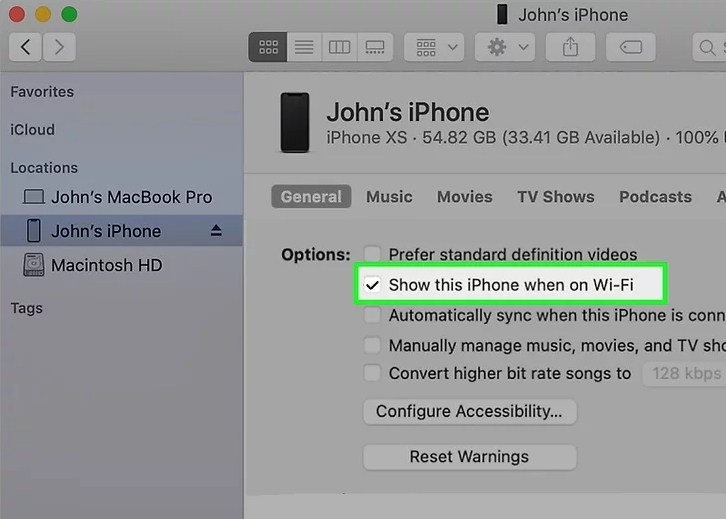
- Now from the AltServer icon on the menu bar, please choose the option Install AltStore.
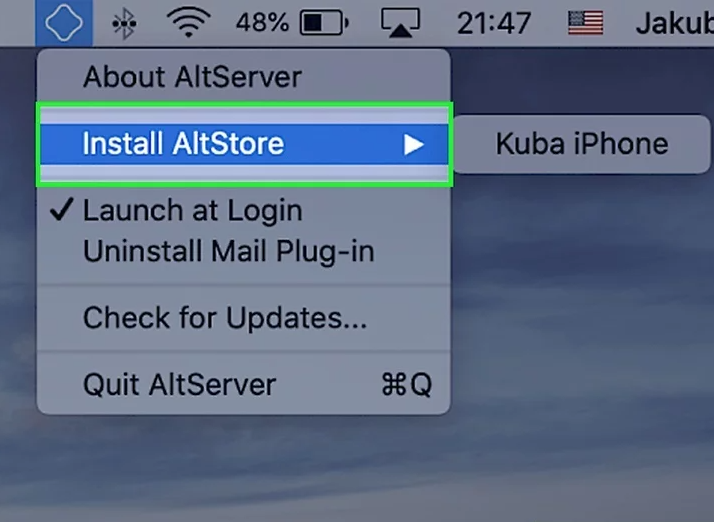
- Enter your Apple credentials when asked.
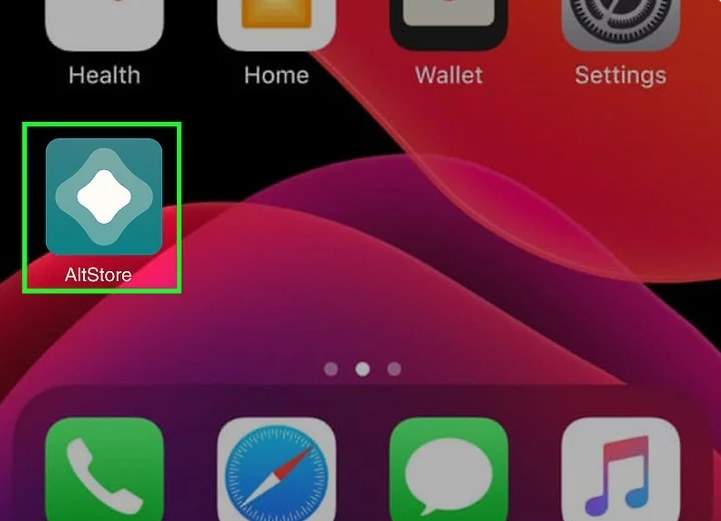
- In less than a minute you will have AltStore alive and kicking on your iOS device. Make sure you trust the profile of AltStore after the installation is complete.
Install Apps on iPhone/iPad with AltStore [STEPS]
- You must possess an IPA file of the application that you wish to install on your iOS device using AltStore or you can select from the few apps available on the AltStore.
- For installing an app through an IPA file using AltStore, go to the My Apps tab on AltStore.
- On the top-left corner, hit the + Select the IPA file that you have downloaded.
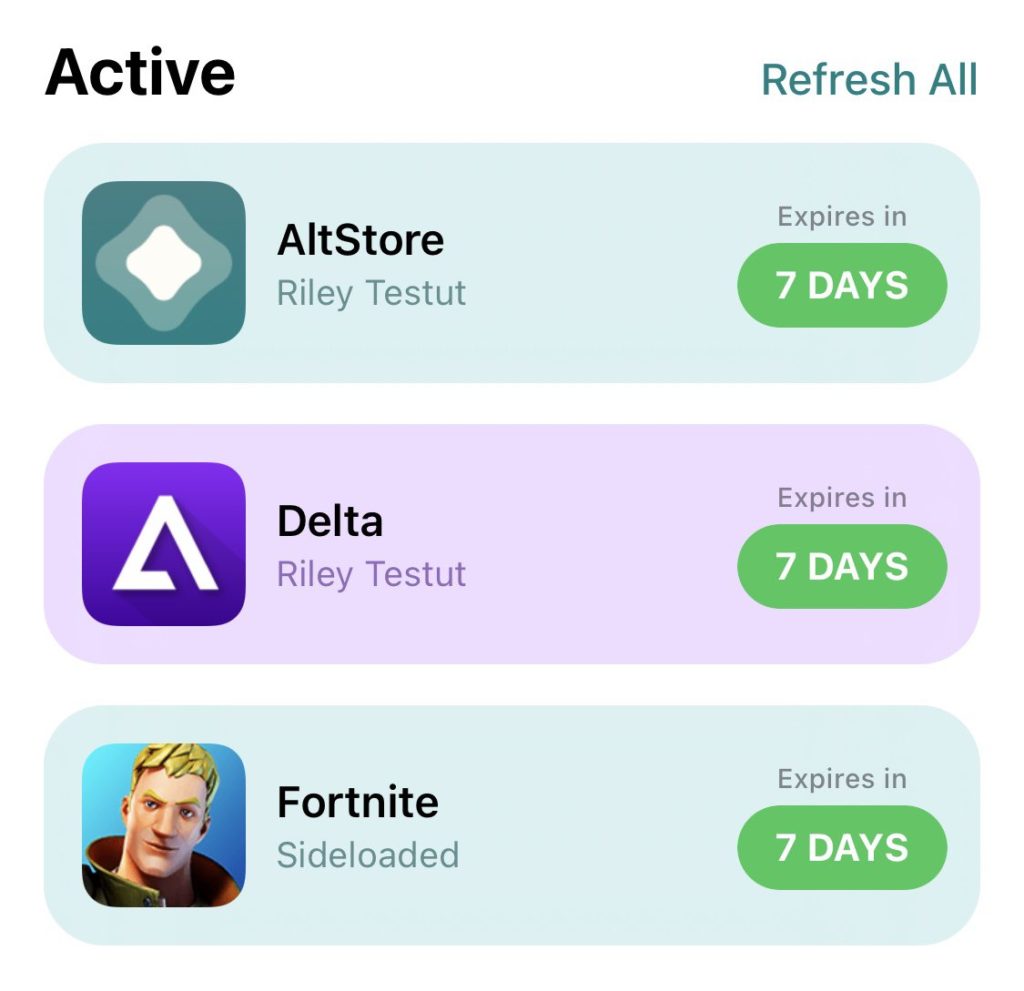
- The first-time installation will ask for your Apple credentials.
- After entering the credentials, the installation kicks in and takes less than a minute to complete.
- After successful installation, the app will be available on the Home Screen as well as under the My Apps section.
How AltStore prevents Apps Revoke?
AltStore needs to be connected to the same WiFi as AltServer. This will cause the apps to refresh and re-sign automatically. You don’t have to go through the hassles of re-installing the apps every 7 days. To ensure that the refresh is complete, you can tap on the X Days button present against every app installed through AltStore under the My Apps section.
Frequently Asked Questions
As the name suggests, AltStore means Alternative store. It is a substitute application for Apple Store. You can find wide range of applications with a great user-interface feature. If you are looking from some tweaked applications then AltStore is the safe place to find them. No, you do not have to jail break your device to install AltStore. You can simply download the APK or app file on your Mac, launch the file, and connect your iOS device (iPhone or iPad). Now, the application will be directly downloaded in your iOS device for free. Yes, the application is safe to use and have great privacy protection. Similar to that of Apple Store, AltStore keeps your data safe and allows users to feel comfortable downloading application through the app. This issue persists for many users and the solution is simple. First, go to Settings > General > Profile and turn the AltStore profile to ‘trusted’. If the problem persists, then uninstall the application, clear the cache and reinstall the application. If you are trying to update your application that was installed via AltStore then make sure that your iOS device is connected same WiFi as of the AltServer.Q - What is AltStore for iOS?
Q - Do I need to jail break my iOS device to install AltStore?
Q - Is AltStore safe to use?
Q - AltStore is freezing and not responding
Q - AltStore says “Could not find AltServer” when trying to refresh.
Check Out:
Install AltStore on iOS [iPhone/iPad]
Well! If you wish to take yourself out of the hassles of re-installing side-loaded apps every 7 days and prevent revokes; AltStore is the answer you seek. Got any further questions? Drop them down in the comments section provided below.