If you are here, then you must be aware of the legal battle going on between Apple and Epic Games that has kept Fortnite unavailable on the Apple App Store as well as on the Google Play Store for a long. The courthouse war is going on in the United States as well as in Australia where recently the court has ruled in favour of Epic Games allowing the trial to progress. It can still take months for a final decision to arrive though. Till then, we have a way for you to play Fortnite on iOS. You can download Latest Fortnite for iOS with AppValley.

With AppValley, we are going into the sidelines of iOS app installation as unlike the App Store, AppValley is a third-party app installation service.
From AppValley, you can download iOS apps and games that either doesn’t get approval or get evicted from the App Store due to Apple’s restrictive policies or, in this case, a legal stand-off. Before we dive further into downloading Fortnite AppValley, make sure you have AppValley up and running on your iOS device. Check Out: Apex Legends Mobile Hack Aimbot ESP MOD on iOS.
Contents
Install Fortnite on iOS [iPhone/iPad]
Of course, with Fortnite Chapter 2 Season 7 thrown into the mix by Epic Games, users have been hogging up to AppValley to download the latest version of Fortnite using AppValley. The island has a perfect mix of old as well as new spots. Things have gone to a new level as the latest update dons the hat of an Invasion theme with aliens taking over along with high-tech weapons and a spaceship. So, if you are one of those eager users who are looking to get their hands on Fortnite New Update on iOS, check out the steps below. Check out the following link for more information along with the installation steps.
| Name | Fortnite |
| Developer | Epic Games |
| Category | Tweaked Games |
| Version | v13.40.1 |
| Size | 1B |
- Launch AppValley on your iOS device.
- Use the search functionality to look for Fortnite.
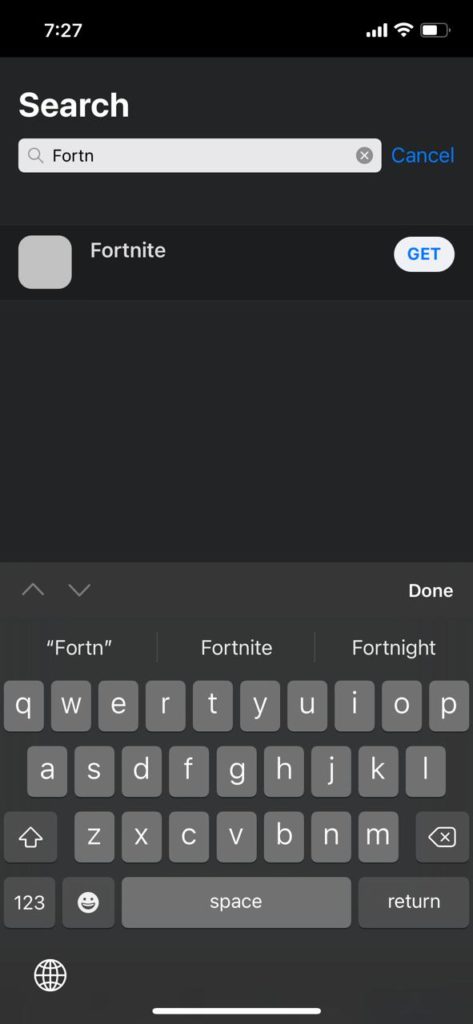
- Wait for the search results to popup.
- Fortnite will be right there in front of you among the top search results.
- Tap on the result to make your way to the installation screen.
- From here, simply tap on the Get button to get the installation process started.
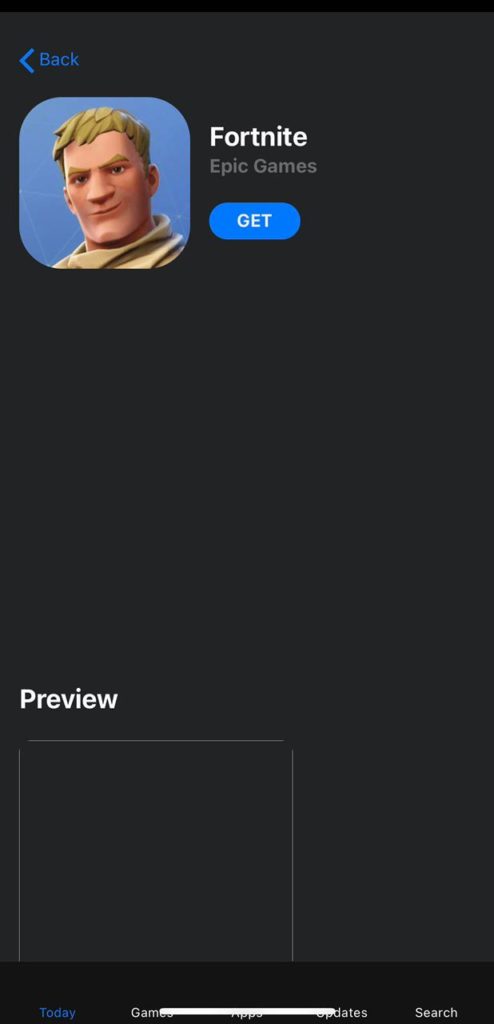
- Tap on Allow on the popup that comes up next.
- Monitor the installation progress.
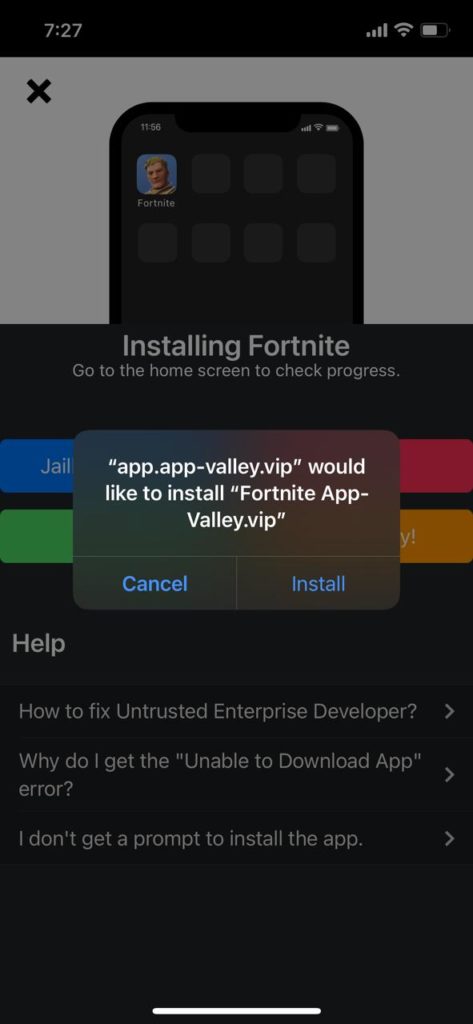
- After the installation is complete, you need to navigate to Settings > General > Profile & Device Management.
- Here, a profile for Fortnite would be present.
- Tap on that profile and hit.
- That’s it! You are all set to land your feet on the island in Fortnite on iOS.
Best Fortnite Alternatives on iOS
Fortnite has been one of the most played game on PC for a while, and their iOS version isn’t any less. Peoplel over the years have been playing this wonderful game, and now it is time to move on. There are other games that can make you as involved as Fortnite. So, here is the list of the best alternatives of Fortnite after all.
COD Mobile
What would compete if not the mighty Call of Duty? It is one of the best application that you may have at any point. The game is interesting, and also can be played with friends.
Free Fire
The graphics that this game provides is all enough for the young generation to pull their sleeves and start a match. Free Fire is indeed an amazing game that you can enjoy playing now and then.
Battle Destruction
Not all the games are meant to be on top, right? Yet this one has paved its way up to the league of premium ones. Battle Destruction is an amazing game to play.
Rocket Royale
It is always fun to compete in games like Rocket Royale as the game has good gameplay. It is also the best alternative of Fortnite.
Frequently Asked Questions
As of now, there is no clarity on when the game will return to iOS or will it ever return to iOS. As the Judge didn’t ask Apple to restore the game. Or Apple or Epic Games said anything about the return. You can follow the guide we gave and download the same. Apple banned Fortnite from violating its policies by launching its own in-app payment system. Epic did this to bypass Apple’s 30% revenue cut. However, Apple later banned the game from its App Store. No Epic games didn’t win the lawsuit against Apple. Instead, Judge sided with Apple stating that Epic games breached the contract and made 12 million in revenues. No, it is not possible to play Fortnite on an iPhone. However, Apple did allow Fornite to its App Store but needed epic games to comply with certain roles. However, the game company disagreed, and now the game is no longer available on the Apple App Store. Apple banned Fortnite from its App Store back in August 2020 when Epic allowed the players to pay the developers directly to bypass Apple’s 30% revenue cut.Q - Is Fortnite on iOS coming back?
Q - Why is Fortnite banned from Apple?
Q - Did Epic win the Apple lawsuit?
Q - Is it possible to get Fortnite on an iPhone after the ban?
Q - When did Fortnite get banned on Apple?
Check this out:
- Hungry Shark Evolution Hack on iOS.
- Brawl Stars MOD Download on iOS.
- Clash Royale Hack Download on iOS.
Conclusion – Download Fortnite on iOS [Working Method]
That’s how you can get Fortnite on iPhone/iPad. Let us know if you happen to come across any issues while installing Fortnite on iOS with AppValley. You can reach out to us via the comments section provided below.
Fornite
The app downloads fine but the game won’t update to play