We get your frustration! There are so many retro console emulators available in the current market that hearing about another one adding to the list can make anybody go crazy.

However, before you discard the amazing HandJoy Emulator that we are going to talk about, you should know that this badass emulator supports multiple consoles viz PSP, Game Boy Color, Game Boy Advance, NDS, MAME, and more.
If we have got your attention now, let us throw some light on some more amazing features of HandJoy emulator. Before that Check out: Download Delta Emulator on iOS.
Contents
HandJoy Emulator | Features
Let us tell you the best thing first. You don’t require a jailbroken iPhone/iPad to download, install, and utilize the emulator. Yes! You read that right. All retro games are in your kitty now without jailbreak.
- The emulator is completely free to download and use.
- It supports a user-friendly interface.
- The emulator contains some cool games pre-loaded.
- All the latest iPhone/iPad models running on the latest iOS firmware are supported.
| Seller Name | Xiaoyu |
| Size | 45.32 MB |
| Version | v3.3 |
| Last Update | 18th Jan 2022 |
Download HandJoy Emulator on iOS [iPhone/iPad]
AppValley is a platform that provides a ton of modded and third-party iOS apps to download. HandJoy is one of them. So, if you haven’t got AppValley installed on your iPhone/iPad yet, make sure you install it from the below given link.
Install HandJoy Emulator for iOS [AppValley]
- Please launch AppValley on your iOS device.
- An interface similar to the original Apple App Store will greet you.
- Please perform a search for HandJoy.
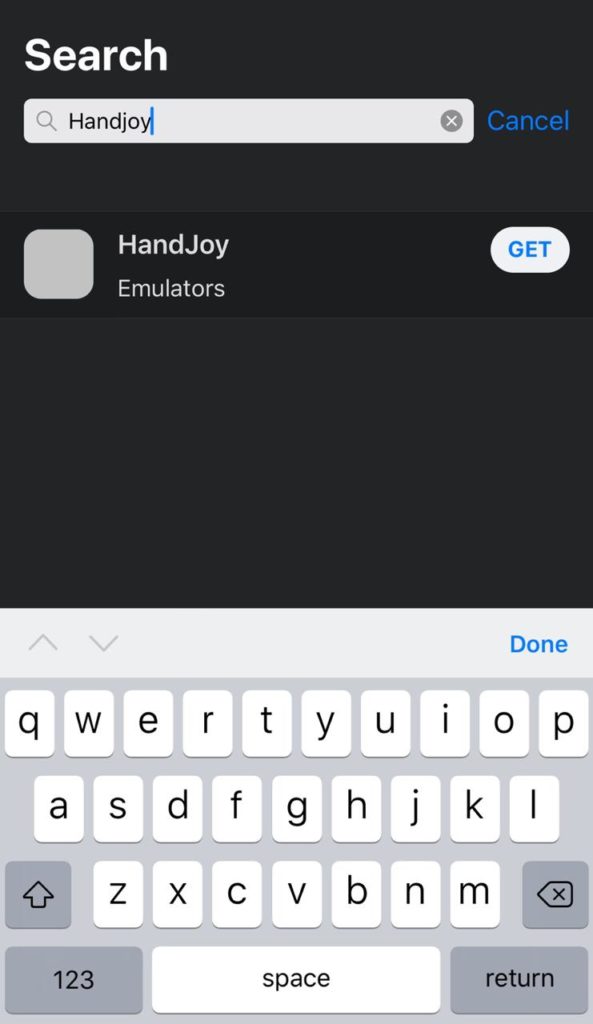
- Tap on the HandJoy listing from the search results to move to the app info screen.
- Similar to what you do while downloading an app from Apple Store, please hit the Get button to initiate download and installation for the emulator.
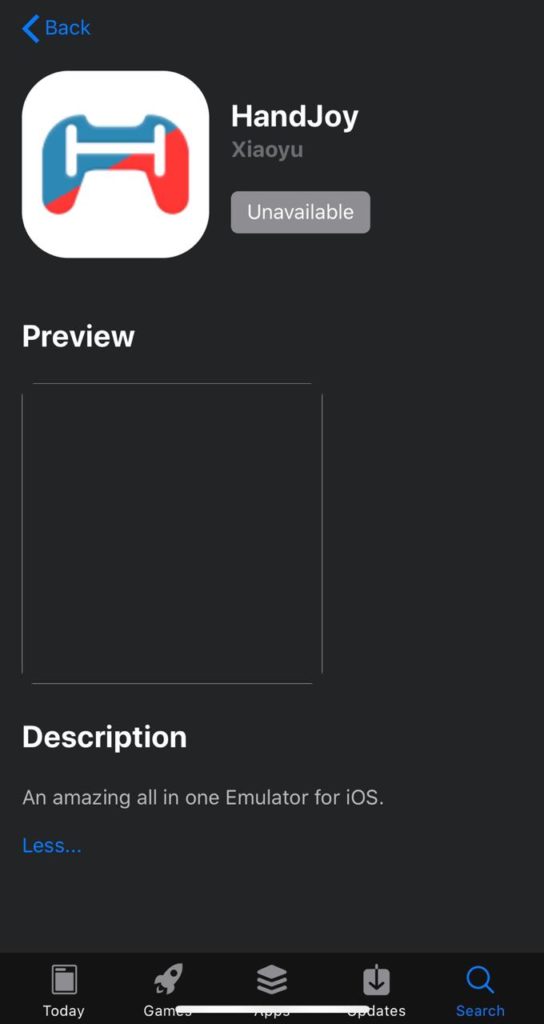
- A pop-up will come up stating that AppValley wants to install HandJoy on your iPhone. Hit Install to proceed.
- Move to the home screen of your iPhone.
- Monitor the installation progress of HandJoy. You will see a greyed out icon with installation in progress.
- Post successful installation, please navigate to Settings > General > Profiles & Device Management.
- Please trust the profile of HandJoy.
- That’s it! You are now ready to use this badass emulator on your iPhone/iPad.
Must Read: ZiniTevi on iOS Download on (iPhone & iPad) – AppValley.
Frequently Asked Questions
Yes, it is completely safe to use HandJoy Emulator on your device. The emulator will allow you to experience various features and application such as GBA, GBS, NDS on your device for free. No, you cannot directly add games in HandJoy Emulator. You have to go through long process to add games, such as re-rooting the ROM or edit the core program. Yes, HandJoy emulator provides a wide range of options to play with. You can enjoy all the experiences that are under your control to enjoy your vintage gaming now. Yes, HandJoy Emulator does save the game in the settings. You can save various statistics within the game for more options. You can explore other features within the emulator to enhance your gaming. Yes, HandJoy Emulator offers features in varied range of devices such as PC, phone, and iOS. You can enjoy endless enhance gaming with HandJoy Emulator.Q - Is it safe to use HandJoy Emulator on my device?
Q - Can I add games in HandJoy Emulator?
Q - Can I add my own customization within game?
Q - Does HandJoy Emulator save my game from the place I stop?
Q - Will HandJoy Emulator work on my device?
Check this out:
- Smule VIP on iOS on iPhone/iPad No Jailbreak (AppValley).
- GC4iOS on iOS Download on (iPhone & iPad) – AppValley.
- CoolPixel | Download CoolPixel on iOS on iPhone/iPad (AppValley).
- Messenger++ on iOS (iPhone/iPad) No Jailbreak [AppValley].
Conclusion – Install HandJoy Emulator on iOS [iPhone/iPad]
As per the recent feedback received from the users of the emulator, the results are outstanding. You can enjoy almost all the retro games on your iOS device now with a single emulator. Please note that the emulator might take up more memory and storage; however, it is definitely worth it. Let us know in the comments section provided below, your experience with the HandJoy emulator.
can handjoy ios 16.3 beta run plz help
kya handjoy ios 16.3 beta chalsakta hai kya please help me