TV Time App on iOS (iPhone/iPad) – Best Tracking App for Movies & TV Shows: Just like Trakt, TV Time App for iOS is a Movie/TV Show tracker.
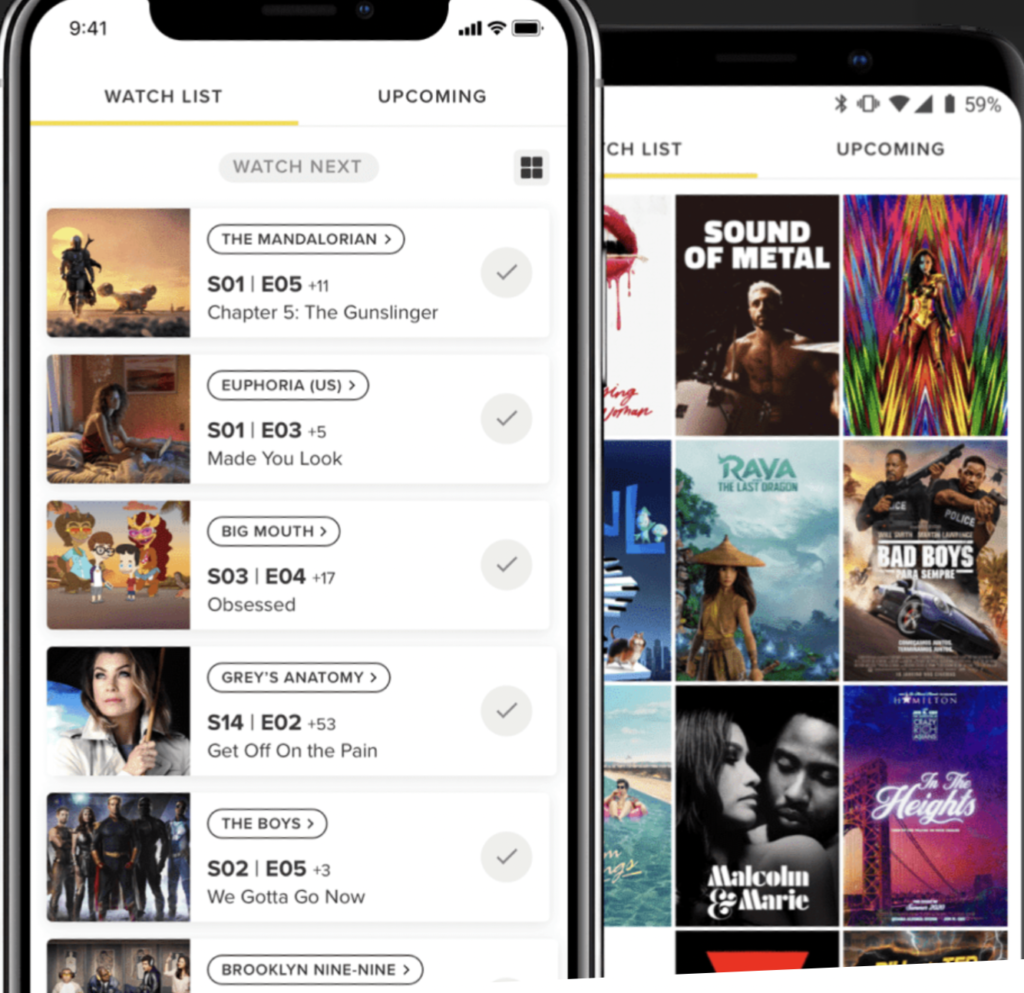
One of the world’s largest tracking tools to sync and track all the streaming content, the TV Time App for iOS covers over 19 billion episodes and 250K+ movies/TV shows over 2.4K+ platforms. Acting as your guide, TV Time on iOS helps you to keep a tab on your favorite movie/TV show and check out what to watch next.
Must check app – Cinema HD App Free Download on iOS(iPhone & iPad).
Contents
TVTime on iOS (iPhone/iPad) | Features
Over 15M people are using TV Time App to sync, organize, and keep a track of their preferred streaming content. Data-driven insights from the app help to know which title is raging on the popularity charts. Check out more cool features of the TVTime App on iPhone/iPad.
- The app allows you to construct a library of all the titles that you have already streamed.
- Create a list of movies/TV shows that you wish to stream later.
- Set up alerts when episodes of your favorite TV show or a movie are available to stream.
- Get information on the platforms as well where you can stream the titles.
- Based on the type of content you stream; the app sends you personalized recommendations as well.
- Check out what other people are saying about a particular movie or a TV Show. In fact, you can also participate through ratings, emotions, and letting others know about your favorite character.
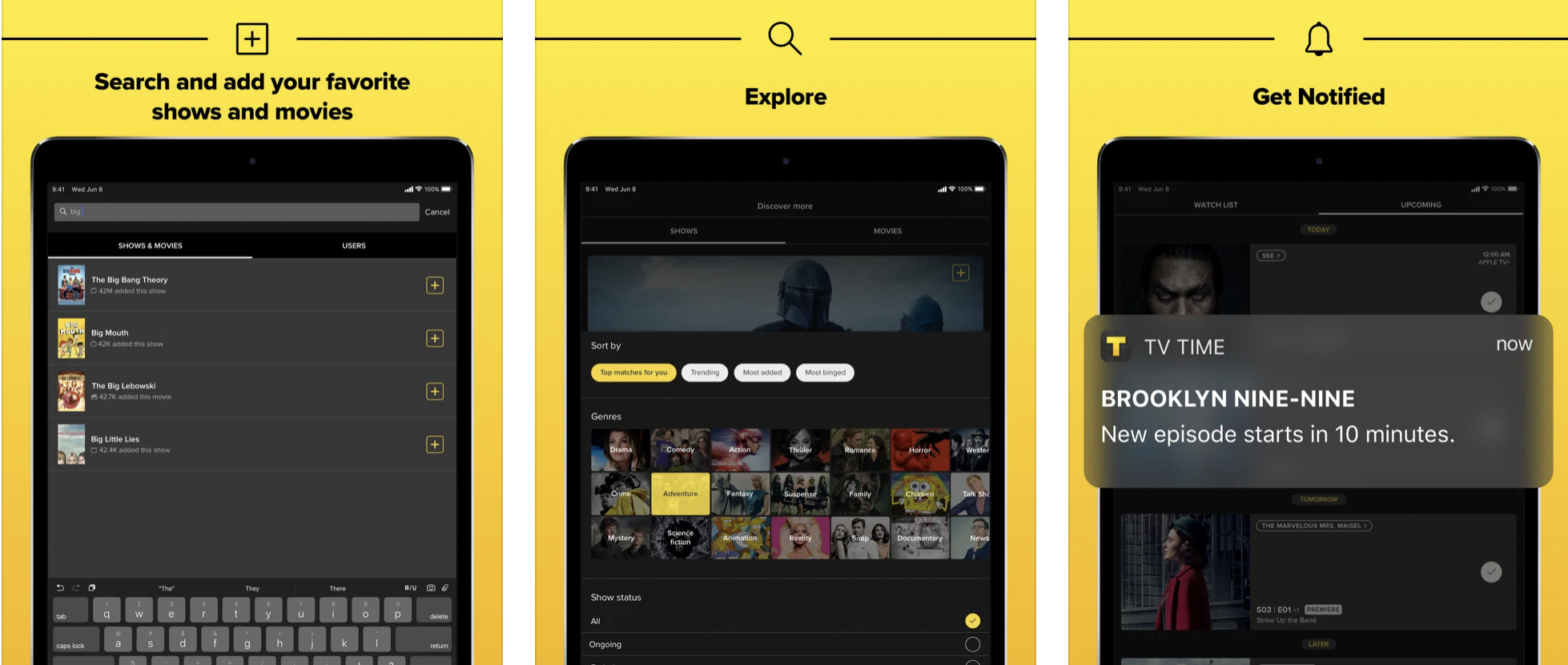
Apart from the above features, TV Time on iOS fuels your knowledge further through polls, podcasts, articles, and quizzes. Do check it out – OnlyFans++ App Free Download on iOS – Premium for Free.
TV Time for iPhone/iPad | App Info
| Seller | Whip Networks Inc. |
| Compatibility | iPhone (iOS 13 or later) iPad (iPadOS 13 or later) iPod Touch (iOS 13 or later) |
| Size | ~162 MB |
| Language | English, Arabic, Dutch, French, German, Italian, Japanese, Korean, Polish, Portuguese, Russian, Spanish, Turkish |
| Category | Entertainment |
| Age Rating | 12+ |
| Price | Free |
Install TV Time App on iOS [STEPS]
Method 1 -> From Apple App Store
- Yes! TV Time for iOS is available as a direct download from Apple App Store.
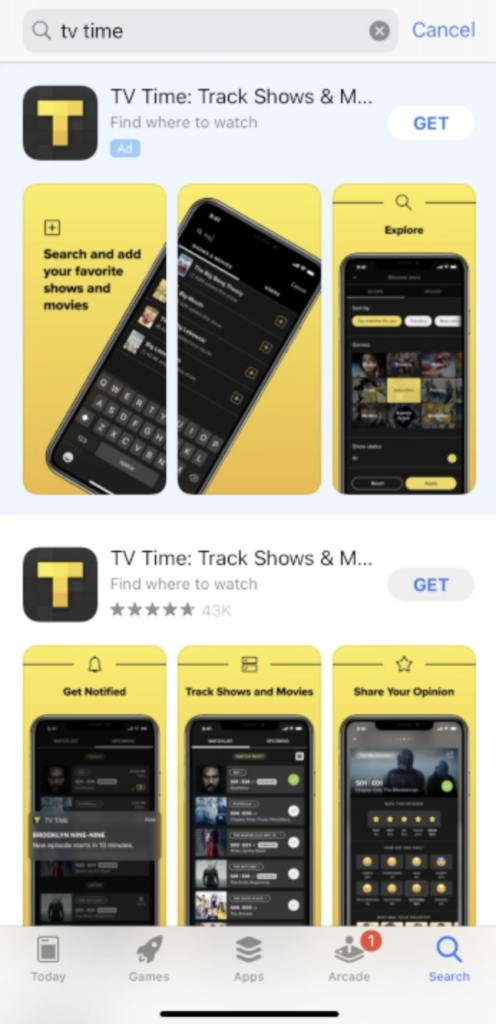
- Tap on the below link to reach the installation page for TVTime on iOS.
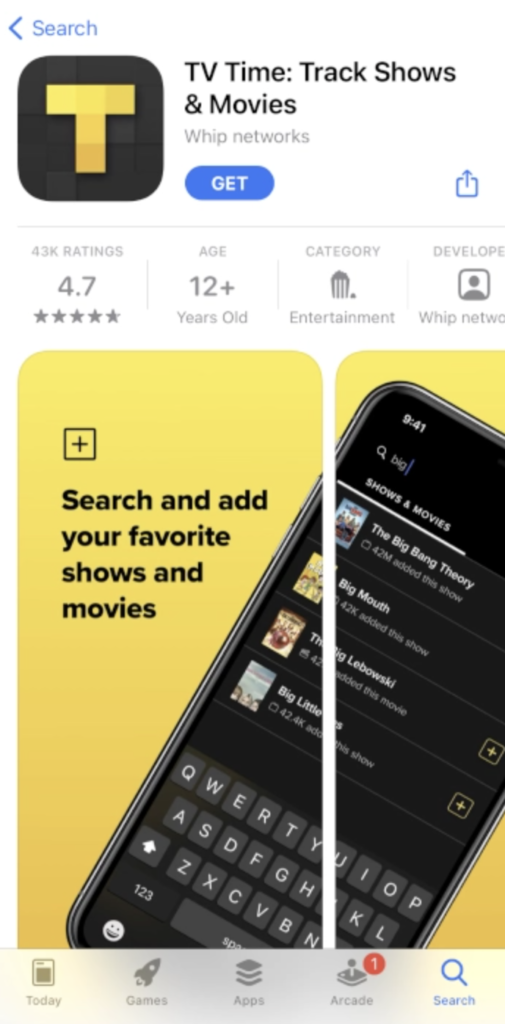
- Tap Here to Check out TV Time App on Apple App Store
- Launch the TV Time App and enjoy the application.
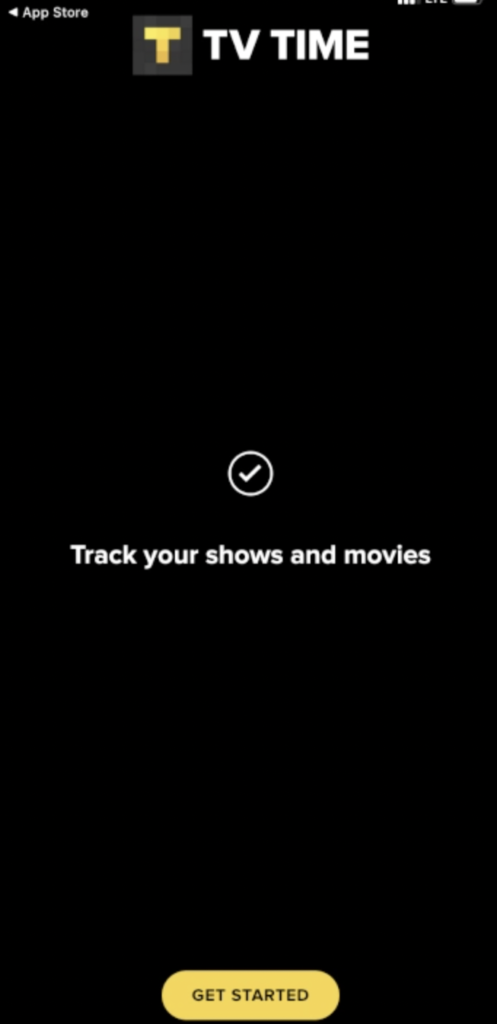
Method 2 -> From AppValley
AppValley is a third-party app store that serves as an alternative to Apple App Store for downloading TVTime on iOS. Check out the below link to install AppValley on iOS(iPhone & iPad).
- Launch AppValley on your iOS device.
- Simply conduct a search for TV Time.
- The app will come up as one of the search results.
- Tap on the search result to move to the app information screen.
- From here, tap on the Get button to start with the download and installation of TVTime App for iOS.
- Wait for the installation process to complete.
- Make sure you trust the profile of the application from Settings > General > Profiles & Device Management after the installation is complete.
- Launch the application and enjoy the best movie tracker out there.
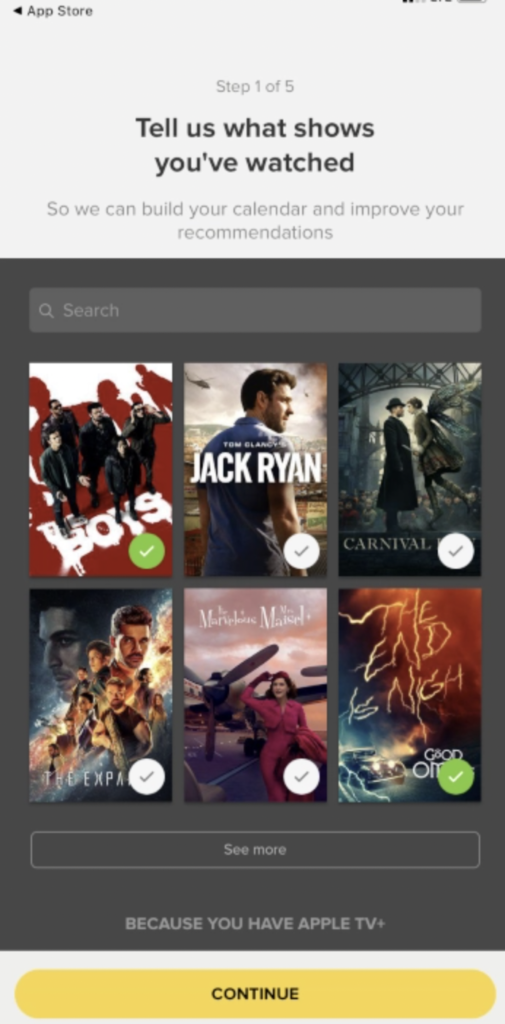
Also, check out – CucoTV (Mod & Ad-Free) Download on iOS – ZiniTevi App.
How to Use TV Time on iOS(iPhone/iPad)?
- Launch the app after the installation is complete.
- Tap on getting Started.
- You will require signing in with Google, Facebook, or an alternative email address.
- Then, tap on the TV Shows that you have already watched or are currently streaming.
- The app will ask you about the last episode also that you have watched.
- Next, select the movies that you have already streamed.
- Hit Continue.
- Select the movies that you wish to stream later and tap on Continue again.
- Next, you can tap on Allow if you wish to get notifications of new movies and TV shows.
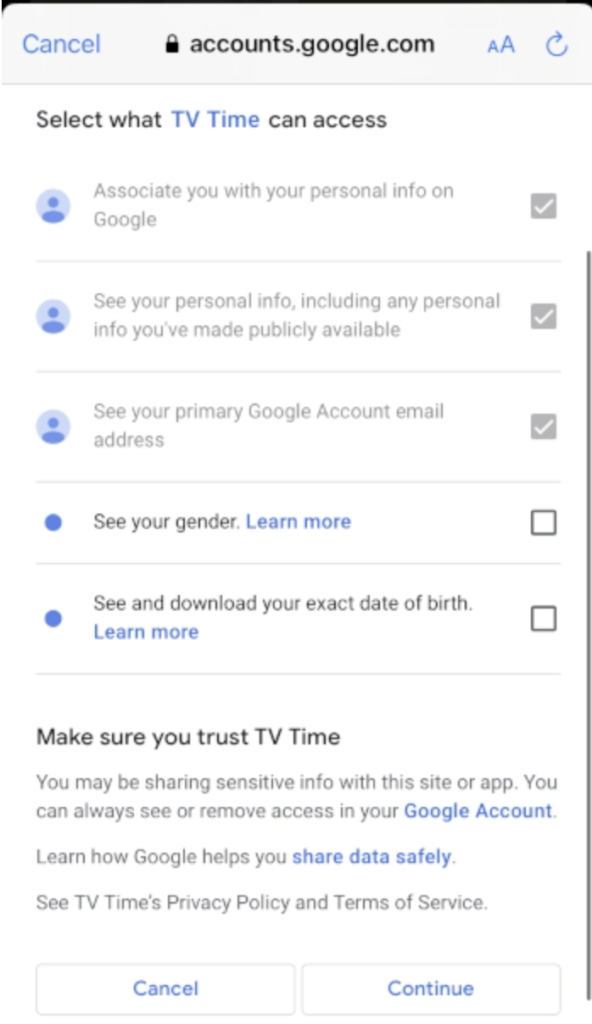
- That’s it! You have successfully set up TV Time App for iOS.
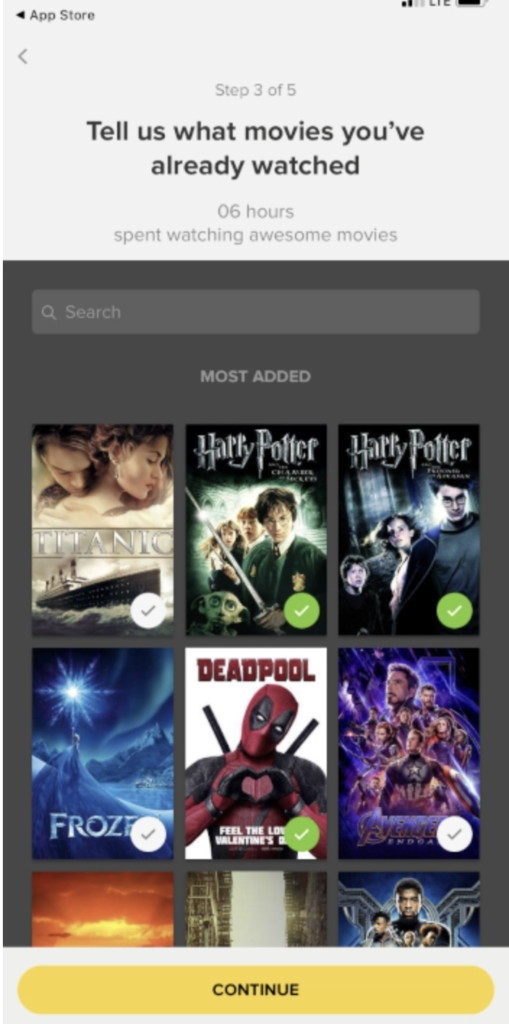
Frequently Asked Questions [FAQs]
Q – Is TV Time App Compatible with Mac?
Yes! TV Time App works perfectly on macOS 11.0 or later and a Mac with an Apple M1 chip.
Q – Can I stream content on TV Time?
No! This app works only as a tracker. It doesn’t host any content.
Q – Is TV Time Free to Download?
Yes!
Must check guides:
- Install MovieBox Pro VIP Free on iOS(iPhone & iPad) [STEPS]
- YouTube++ App Free Download on iOS [GUIDE] – for Free
Final Words – TV Time App on iOS (iPhone/iPad)
With TV Time App you can even check whether your friends are caught up with the movies and show that you are streaming or wish to stream later. So, what are you waiting for? Install TV Time on iOS and stay up-to-date with your favorite movies/TV shows. Let us know what you feel about the app in the comments section provided below.
Thank You.