Are you looking for a way to get access to all the files on your iOS device? Then you should try this app for sure. Here, we introduce FilzaJailed for iOS, which is an amazing file manager that lets you access any file on your iPhone. Now you can even access system files, modify, create new files, and many more. This way, you can customize your iOS device in the way you want. However, it is recommended not to modify system files as it can cause damage to the functioning of your iOS if you are not good at doing it.

FilzaJailed file manager for iOS is a third-party app and hence you need to get it from a third-party source. The best one that you can use is AppValley. It is an awesome app installer that offers you any modded or tweaked apps and games without jailbreak. FilzaJailed also does not require a jailbreak. The instructions to get FilzaJailed for iOS using AppValley are given in this post.
Everyone should try out this App: Crunchyroll++ on iOS | Download Crunchyroll++ on iPhone/iPad with AppValley.
Contents
FilzaJailed for iOS | Features:
FilzaJailed file manager gives you full access to your iPhone. If you know very well to modify the files, any bugs encountered while using any app can be fixed on your own. Let us look at some features of this amazing file manager.
- You can get access to system files, app files, etc. This way, you can modify them in any way you wish.
- It also helps you delete unnecessary files. Temporary files, dot files, or any file causing damage to your system can be removed easily.
- It makes the sharing of files between your iOS and PC easier, as you can even modify and use Air Browser to do it.
- You can open any file, whether it is of any extension, using FilzaJailed.
- You can customize the themes, looks, and settings of your iPhone in any way you wish.
Download & Install FilzaJailed for iOS [iPhone/iPad]
AppValley is the most widely used third-party app installer that provides you with many apps that you cannot find in the Apple app store for free. It is also safe to use as you do not have to jailbreak your iPhone. Given below is a simple way to get FilzaJailed using AppValley.
- First, you need to install AppValley on iOS. You are required to open the Latest Updated AppValley Download using the Safari browser. As you are directed to the official AppValley website, you will find an Install button on the home page. By clicking on it, the download process will begin.
- Once it is over, you are required to change a few settings. For this, go to device Settings and click on the Profile & Device Management option. Turn on the Trust AppValley option.
- Next, you need to open the newly installed AppValley app and search for FilzaJailed.
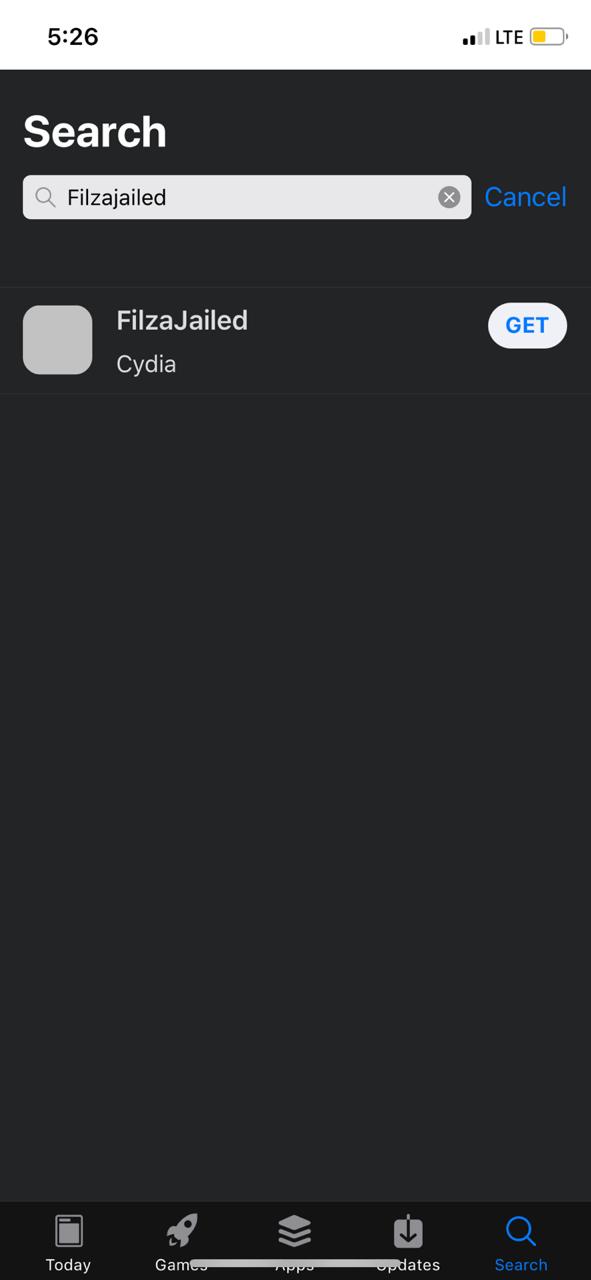
- The app icon will be displayed along with an Install button. Tap on it and the app will be downloaded on your iPhone/iPad.
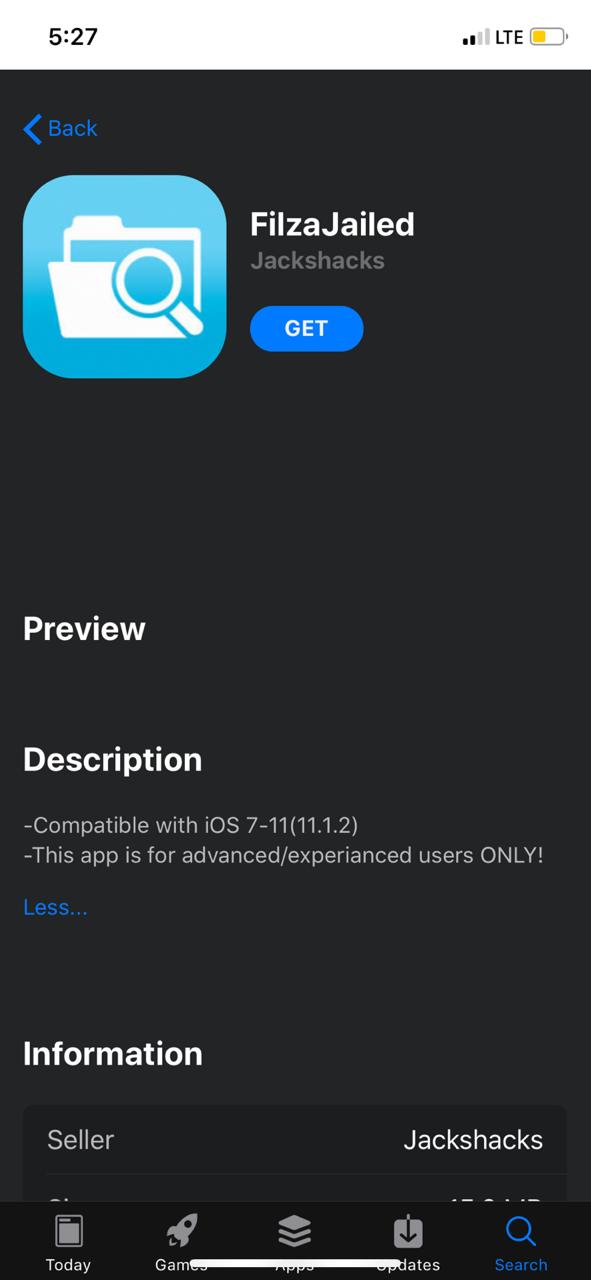
- Now you need to open Settings and go to the Profile & Device Management option.
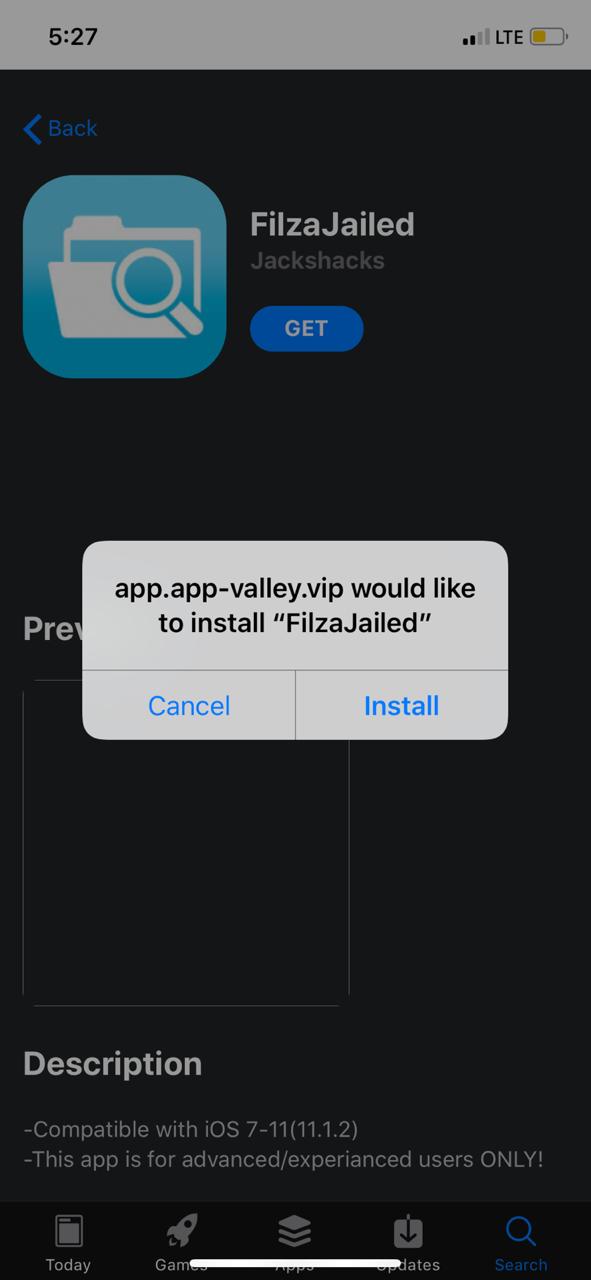
- Enable the Trust FilzaJailed option.
You are done! Now you can get full access to your iOS device without jailbreak using FilzaJailed on iOS.
How to Install FilzaJailed Using AltStore
- Foremost, users have to install AltStore on their iPhone using a PC (Windows/Mac).
- Then, Download FilzaJailed IPA file into your iPhone from the link below.
- Now, Open AltStore application on your iPhone.
- Navigate to MyApps section.
- Tap on + symbol in the top-left corner of the application.
- A list of available IPA files on the device will be shown.
- Tap on FilzaJailed IPA file.
- Enter Passcode if you are installing an IPA file for the first time using AltStore.
- Installation process will begin and complete in few seconds.
- Now you can see FilzaJailed App icon on your device home screen and MyApps section of AltStore.
- Now, Navigate to Settings → General → Profiles & Device Management.
- Tap on FilzaJailed profile.
- Trust Profile.
Now you can use FilzaJailed on your device.
How To Install FilzaJailed Using Sideloadly
- Download sideloadly for your windows or mac from the links given below.
Sideloadly Setup for Windows 32-Bit
Sideloadly Setup for Windows 64-Bit
- Download FilzaJailed IPA file into your computer from this page.
- Unlock your iOS device and connect it to the computer through USB cable.
- Open Sideloadly App on your PC.
- If a prompt occurred asking to install Mail Plug-in, tap on yes.
- Enter your Apple ID Email in the Apple account field.
- Drag and drop FilzaJailed IPA file in the Sideloadly window.
- Click on Start button & Enter your Apple passcode when asked.
- The app will install in few seconds.
- Now, Navigate to Settings → General → Profiles & Device Management.
- Tap on your Apple ID and tap on Trust button.
- Again, tap on Trust button.
- Now FilzaJailed Application is ready to use.
Frequently Asked Questions
No, if you don’t know what you are doing with FilzaJailed then this app is not for you. FilzaJailed app gives you root access to the iOS device. If you delete a file within the system then the device can be rendered useless. You can install the FilzaJailed app on your iPhone using either the IPA file installation method or using a third-party app store. No, you should not delete system files no matter what. Deleting the system files of your iPhone or iPad will lead to damage to the device. Yes, the FilzaJailed app supports iPhone 5S but only when their iOS version is 11.1.1 or 11.1.2 FilzaJailed app is only supported on two iOS versions. They are iOS 11.1.1 and iOS 11.1.2 FilzaJailed app is very safe to install on your iDevices such as iPhone and iPad.Q - Can amateur users use the FilzaJailed app on their iOS device?
Q - How to install FilzaJailed IPA file on iPhone?
Q - Can we delete system files in iOS using the FilzaJailed app?
Q - Is the FilezaJailed app compatible with iPhone 5S?
Q - What are the supported iOS versions for the FilzaJailed app?
Q - Is FilezaJailed app safe to install on your device?
Check this out:
Conclusion – Download FilzaJailed on iOS [iPhone/iPad]
This is the updated method to download and install the latest FilzaJailed on your iOS device. If you find any issues regarding the same, please let us know through the comments and we will reply to you at the earliest.
Thanks for the help u made for me
You are welcome 🙂
j
I can not get how to install please help
It might got revoked at that time..
Please try now, it’s working 🙂
Thank you.