Are the apps on your iOS constantly crashing or shows error while running the app? Torngat on iOS is the best solution for you. Now you don’t have to worry about app revokes if you download third-party apps. You can customize your iOS devices as you like.

Torngat is a simple app with a great user interface to prevent these. You can get them using the most popular AppValley app installer. It gives you access to hundreds of tweaked and modded apps without jailbreaking the device. Go ahead and download the app using the steps given in this article.
For Extreme customization users need to Jailbreak their Device, This app will help you with that: Chimera Jailbreak For iOS Download for Free – [OFFICIAL]
Contents
Torngat on iOS | Features:
Torngat for iOS is an amazing app to prevent any revokes or crashing you face while using some apps on iOS. It offers a lot more than this, that too for free.
- It will disable the daemon on iOS and block the OTA updates.
- Customize the looks and design of the app icons and theme.
- Reboot the iDevice without causing any damage.
- Prevent app revokes and crashing.
- Control center can be tweaked to customize the iDevice as you wish.
More Information About TornGat
| App Name | TornGat |
| App Size | 2.98MB |
| Category | Tweaked Apps |
| Version | 2.3.2 |
| Developer | 1GamerDev |
| License Type | Free |
| Language | English |
| Downloads | 10000+ |
This app will help upgrade your iOS as much as you like. Torngat is a must-have app on your iOS.
How to Install TornGat on iOS using AppValley
The first requirement to install Torngat on iOS is to have AppValley on your iDevice. It is a great app installer that can be used to download tweaks, mods, hacks etc for free and without jailbreak.
- To get AppValley, open the Safari browser and go to the link given below to Download Latest Updated AppValley.
- Install option will be displayed here. Click on it.
- The installation will be completed within some time. Now you need to open Settings, navigate to Profile & Device Management option. Trust AppValley from this.
- You need to open AppValley from the app list and search for Torngat on iOS.
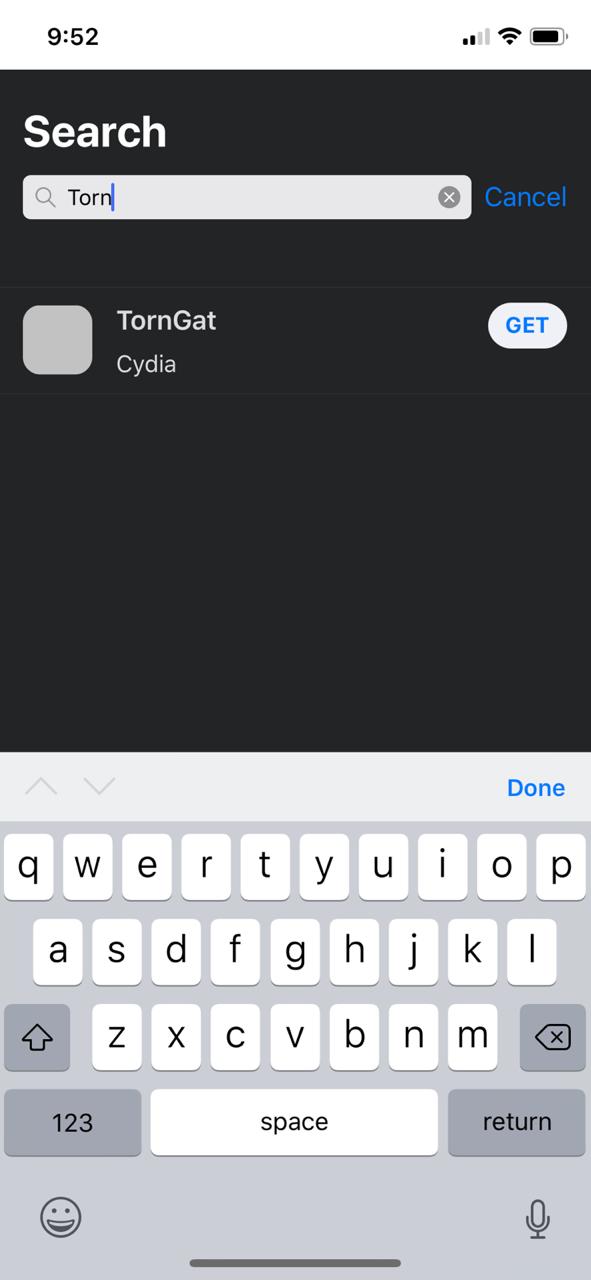 Click on the Install button next to the Torngat app icon when the results are displayed. Download process will begin.
Click on the Install button next to the Torngat app icon when the results are displayed. Download process will begin.
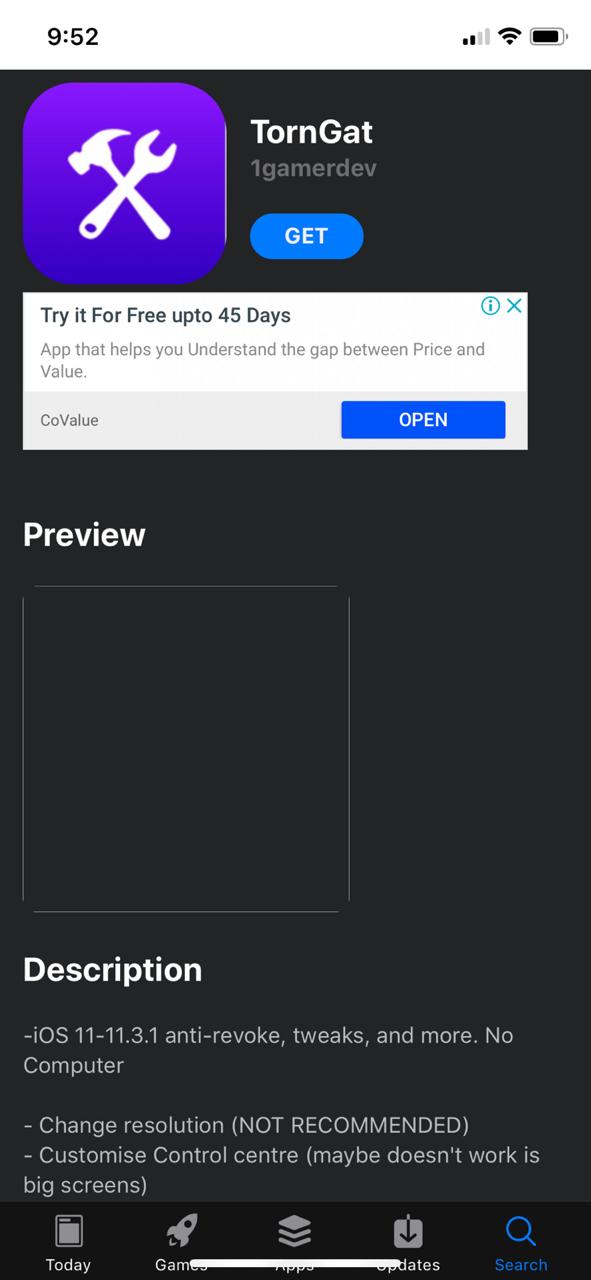
- Once it is done, go to Settings and open Profile & Device Management. Enable Trust Torngat option.
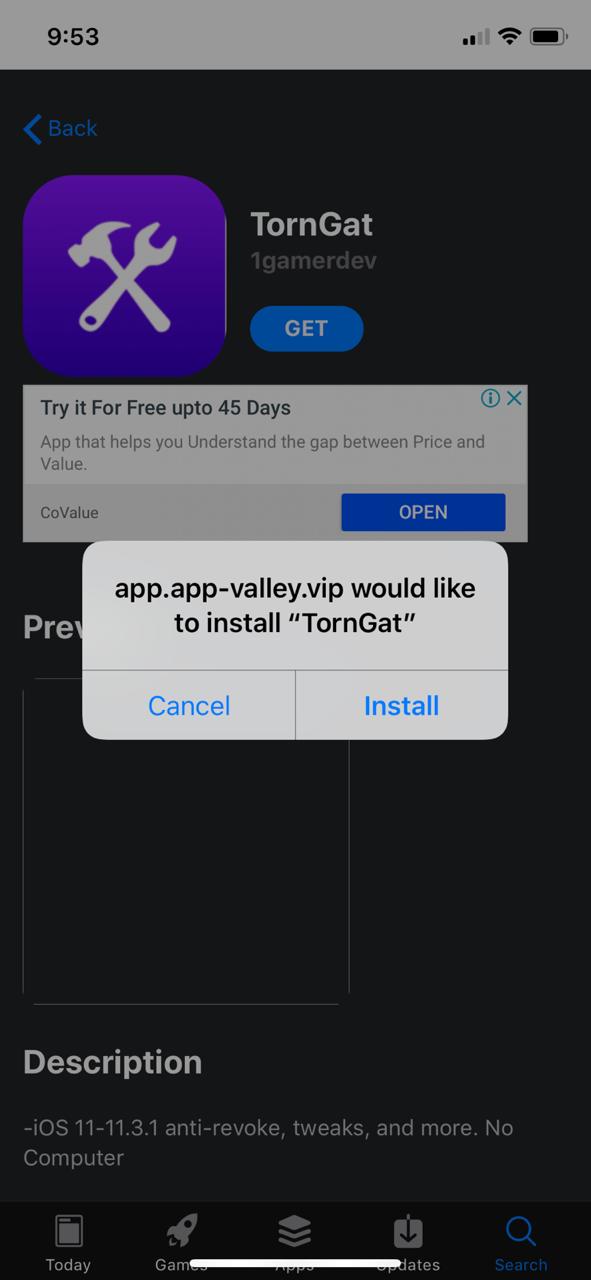
How To Use TornGat on iPhone
Block Revokes
- Open TarnGat application.
- Click on Block Revokes button.
- Again Click on Block button at the bottom of the screen. This setting will help you Stop app revokes.
- To undo this setting Again Tap on Block Revokes button and click on Unblock button on the next screen.
Block Updates
- Tap on Block Updates button.
- Next Tap on Block button. This setting will disable automatic OTA updates.
- If you want to confirm whether it works or not Go to Settings > General > Software Update.
- System will display an error message saying Unable to check for Update.
- When you want to receive updates to your device you can Unblock by following same process.
Amazing Apps from AppValley Store:
FilzaEscaped on iOS Devices – Download – UPDATED VERSION.
iCleaner iOS Download on (iPhone & iPad) – [STEPS]
iTransmission BitTorrent Client for iOS – [Torrent Client]
Conclusion – Download TornGat From AppValley
We have done whatever we can to give you necessary knowledge about TornGat and how to make use of it. If you face any problem in installing or using this app, Check your internet connection and Restart your device once. If you need any further assistance feel free to reach us through the comments section.
Thank You.
we want torngat for iOS 12.1.1